Home › Forums › Business Club Pro › Slider Call to Action Button Issue
- This topic is empty.
-
AuthorPosts
-
April 3, 2017 at 1:44 am #553
Anonymous
InactiveFirst off, the theme is beautiful and we have received a lot of compliments. We are using a static front page with a slider enabled for some featured pages. The “call to action” or “read more” buttons on the desktop site work just fine with correct links to the correct pages.
But if you view the site in mobile mode, in this case iOS, the CTA buttons are 1 off on the links. The first slider image links fine to “page 1″…but then the second image also links to “page 1” and the third slider image links to “page 2” and so on…so that behavior definitely needs to be fixed as we see a lot of mobile views on our site.
Site: project discovery.com
April 3, 2017 at 5:27 am #554Axle Support
ModeratorHello,
Thank you for the appreciation,
We see the issue with the slider on the mobile and will be fixing it and releasing the update very soon. Sorry for the inconvenience.
But for the CTA issue we checked on IOS devices but did not seem to replicate the issue.
May be we have not understood the issue clearly, can you please clear it out to us with a screenshot or so ?Thank you for using our theme.
Regards.April 3, 2017 at 2:11 pm #555Anonymous
InactiveI see the other issue with the slider now…I am not getting the secondary button in the Pro theme.
The links being incorrect is the bigger issue and needs to be addressed ASAP.
Here’s the way it is set up in slider options:
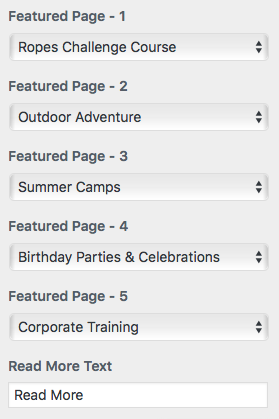
The correct featured images and teaser text appear on each slider, and the “read more” links are correct on the desktop site, but incorrect on the mobile version.
Ropes Challenge Course link leads to Ropes Challenge Course (correctly)
Outdoor Adventure link also leads to Ropes Challenge Course (not correct)
Summer Camps link leads to Outdoor Adventure (not correct)
Birthday Parties and Celebrations link leads to Summer Camps (not correct)
Corporate Training links to Birthday Parties and Celebrations (not correct)So there is a predictable pattern:
1 -> 1
2 -> 1
3 -> 2
4 -> 3
4 -> 5Thanks for your help.
April 3, 2017 at 10:17 pm #556Anonymous
InactiveI just confirmed the exact same behavior on a separate development test site with Business Club Pro installed. I would suspect that you should be able to replicate the problem easily on one of your sites.
April 4, 2017 at 4:21 am #557Axle Support
ModeratorHello,
Yes we have already worked on the slider issue which will be fixed in the next update releasing today. Thank you for your patience.
We would like to know about the CTA issue you were referring to earlier so that if it a potential blocker we can fix that too on the next update.
Hope you understand
Regards.April 4, 2017 at 4:30 am #558Anonymous
InactiveOkay, I see I may have confused you by using the term “call to action”, which is actually another section on the front page. Some other themes refers to the buttons on the slider as a “Call to action”.
So the link issue is specifically with the slider and the buttons to “read more.”
Your Call to Action section works just fine. Looking forward to a fix on the slider.
April 4, 2017 at 4:45 pm #562Axle Support
ModeratorHello @mark,
The update has been released. Please update the theme to the latest version (1.1) and check if your issue is fixed.
Please write back to us if you have any other issues or if you problem is fixed/not fixed.Regards.
April 4, 2017 at 10:36 pm #563Anonymous
InactiveThe update to version 1.1.0 did solve the issue with the incorrect links. Thank you for that. Is there a changelog with any other updates listed?
April 5, 2017 at 9:19 am #564Axle Support
ModeratorHello,
You can read the changelog on the readme.txt file bundled with the theme.
Regards.
-
AuthorPosts
- You must be logged in to reply to this topic.
